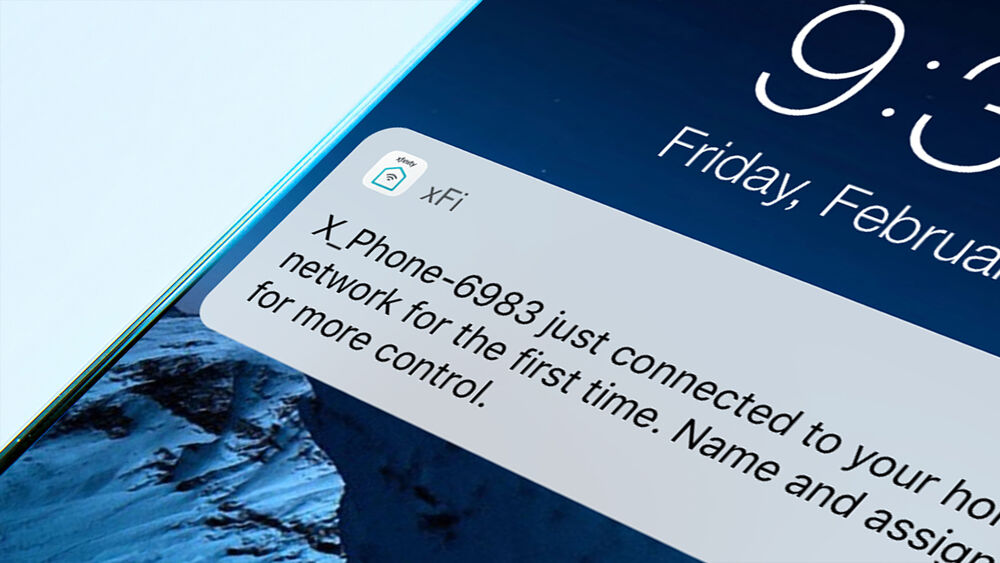Internet
xFi Rolls Out New Home Network Notification Features
When we launched Xfinity xFi, we wanted to create a new home WiFi experience that would give people simple controls to manage and personalize connected devices, set parental controls, and even pause WiFi access for the whole family during dinner. We now have 15 million customers with access to xFi and we’ll continue to roll out new features on a regular basis.
We’re always looking for ways to give xFi users more awareness and control over what’s happening on their home networks. Since changes to your home network shouldn’t happen without you knowing about it, starting today, xFi customers can receive additional real-time, WiFi-related push notifications on their smartphones and their TV screens via the X1 platform.
Here are a few notification examples:
WiFi Name/Password Changed – We’ve made it easy for authorized users of your home network to update your WiFi name and/or password, using xFi. While that feature is useful, we want to make sure customers know when it happens, because you’ll need to reconnect all your WiFi devices using the new name/password.
Security Settings Changed – By default we make sure your home network is protected by a password, but authorized users do have the option to set security access to “open” so that no password is required. If that happens, this is another change we want to make sure you know about.
There are other notifications that our engineers have designed to keep our customers informed about things happening to their home network. For example, one notification will tell customers when their Xfinity Internet and xFi Gateway has been successfully activated for the first time. Yet another will tell customers if their home network’s IP address has been changed. Even without notifications enabled, customers can always keep tabs on new devices connecting to their home network as well as monitor any activity which could impact access to their network through the xFi Notification Center.
Our engineers are already hard at work designing new xFi features. We’ll let you know about them in future blog posts here.