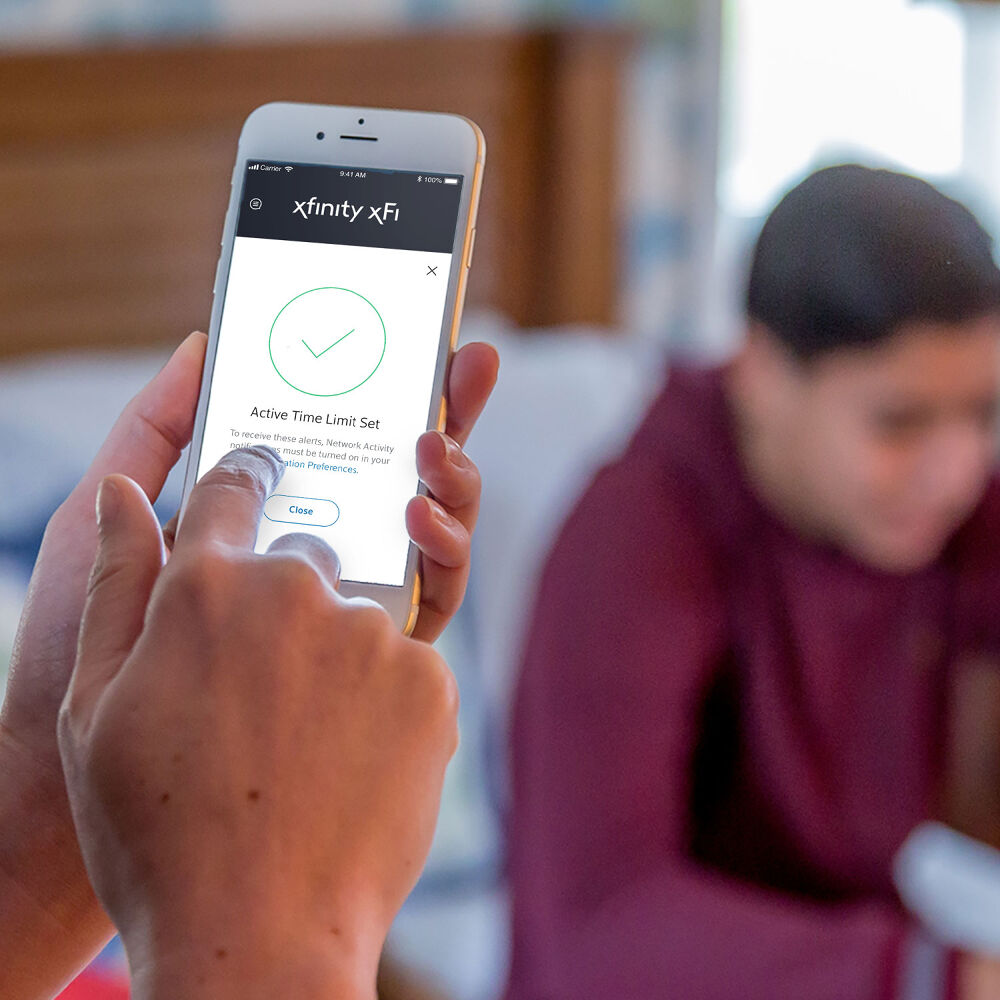Internet
Comcast Launches WiFi Scheduling Tool To Help Parents Manage Screen Time
Philadelphia, PA
This scheduling feature builds upon xFi’s popular “bedtime mode” and was created as a result of customer demand to better manage screen time. Parents can now set up 30 different screen time schedules per profile, so all the devices a child uses – including tablets, smartphones or gaming consoles – can be paused during family holiday activities, or daily routines like homework, instrument practice, family game night, and more.
The children’s advocacy organization Common Sense found that 69 percent of kids have a smartphone by age 12 and the number of tweens and teens watching videos online every day has more than doubled since 2015 – creating more digital distractions this holiday season. With this feature, parents will have the flexibility to schedule specific time for screen time to empower parents with more tools during the holidays. Using the Xfinity xFi app, parents can also instantly pause WiFi access for all or just a few connected devices, set up a specific time allowance for WiFi usage, easily onboard new devices gifted during the holidays, and set up parental controls on the content their kids are viewing online.
“The xFi bedtime mode feature really resonated with our customers, and we heard from them that they wanted more precision and control in managing their kids’ screen time schedules. As a father of four, I know that screen time is one of the biggest painpoints for parents,” said Dave Puckett, Vice President, xFi & Digital Security, Comcast. “That’s why we created this new xFi scheduling feature, to empower parents with a simple tool to be more involved in when and how their kids use the Internet.”
Customers simply open the xFi app on their Android or iOS device, or go to the xFi digital dashboard online. From there, they can access their individual child’s profile and click “Create a Downtime Schedule”. Users may choose an icon like bedtime, homework, or dinner, to help identify their schedule. From there, they can select days of the week and the start / end time for scheduled offline time.
Xfinity xFi is a simple, digital dashboard for Xfinity customers to personalize, troubleshoot, monitor, and control their home WiFi network. In addition to the parental control features like pausing WiFi and bedtime mode, xFi provides content filters that ensure younger children can only access age-appropriate content, websites, and apps, and real-time alerts when a new device connects to the home WiFi network.
The xFi bedtime mode feature really resonated with our customers, and we heard from them that they wanted more precision and control in managing their kids’ screen time schedules.
Xfinity xFi can be accessed via the xFi mobile app (iOS and Android), website, or on the TV with the X1 voice remote. The service is available at no extra cost to the more than 17 million Xfinity Internet customers who lease a compatible Xfinity gateway.