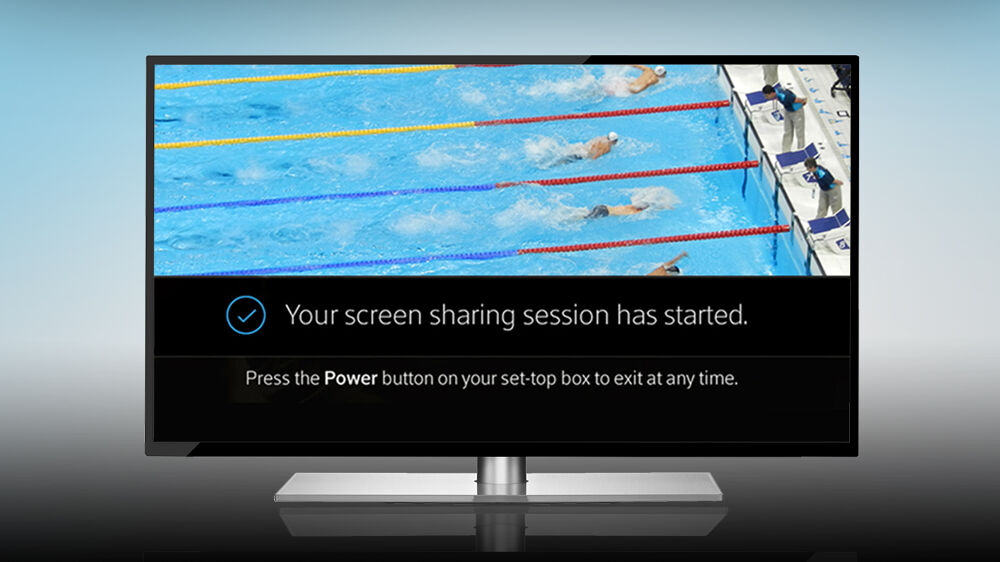How difficult is it to describe something happening on your TV that only you can see?
When a customer calls us with a question, words can get in the way. A description of the problem or an explanation of the solution can literally get lost in translation. Wouldn’t it be great if you could say, "let me show you what I’m talking about?"
We are currently trialing a new tool on X1 called Co-Pilot that will let you do just that.
Customers often have questions like, "how can I set up a DVR recording?" With Co-Pilot, our tech support can see a customer’s screen and—after receiving an on-screen verification code from the customer—"take the controls," walking them through the various features that come with their service.
Here’s how it works:





Co-Pilot is in the trial phase, but so far the feedback has been great. It’s been most frequently used to show customers how to use new features on X1. We’re still working on the finishing touches, but plan to make Co-Pilot available to all X1 customers later this year.
New features like Co-Pilot and Tech Tracker are part of our efforts to be more open and transparent with our customers – we want to share as much information with them as possible, and we want them to be able to share what they are seeing and experiencing with us. We think transparency leads to the best experiences and we are working hard to open our systems to customers so they are more informed (and so are we). All of these improvements are just a piece of a much larger effort to improve our customer service.